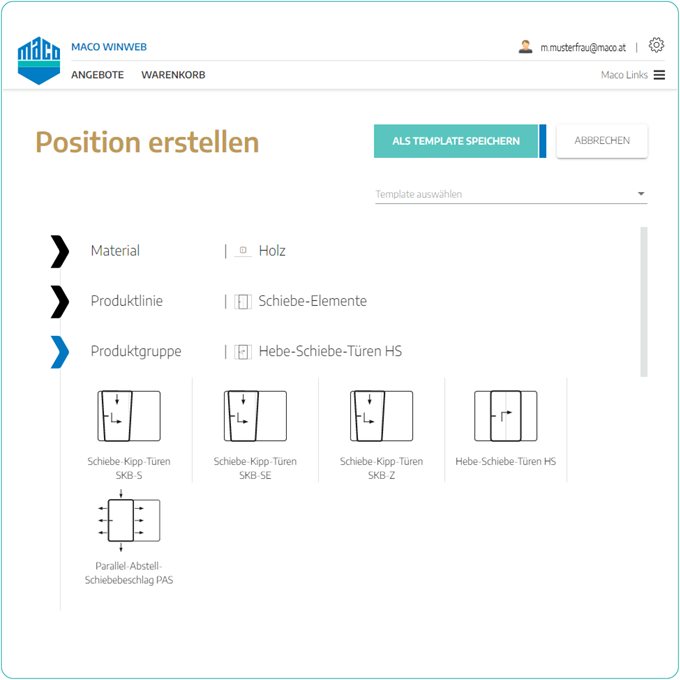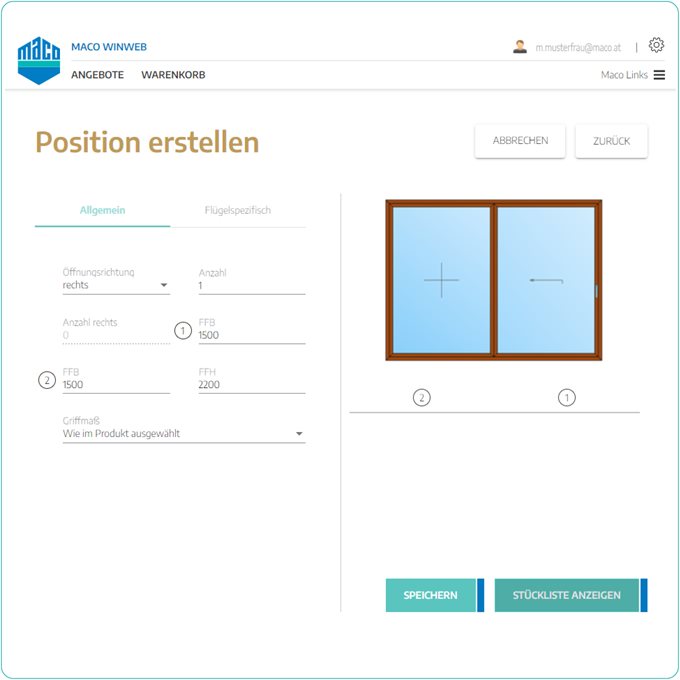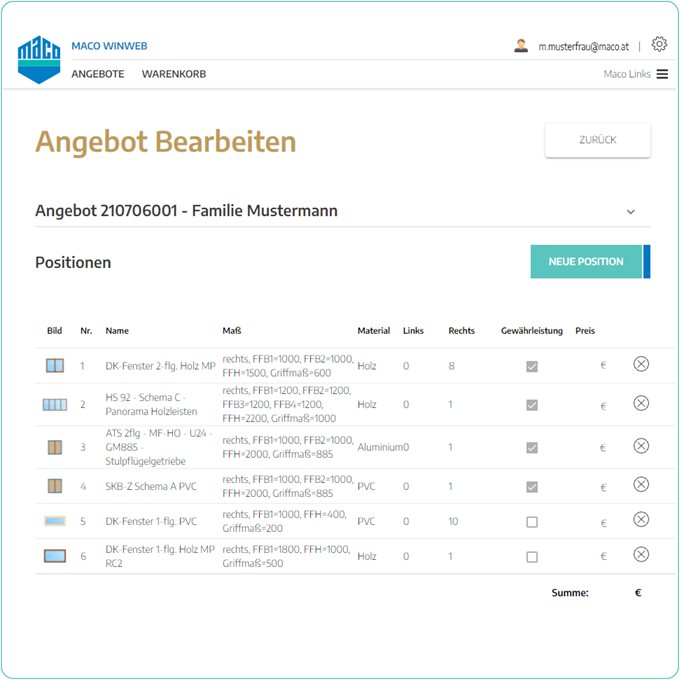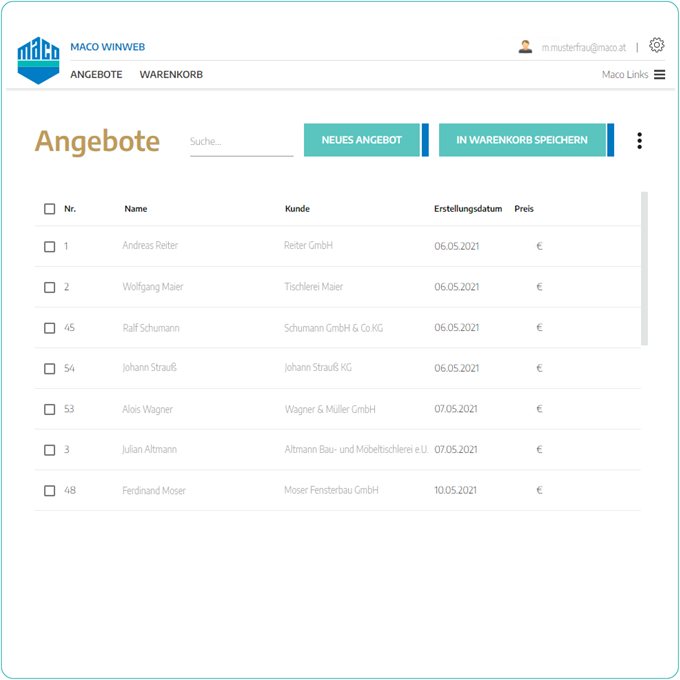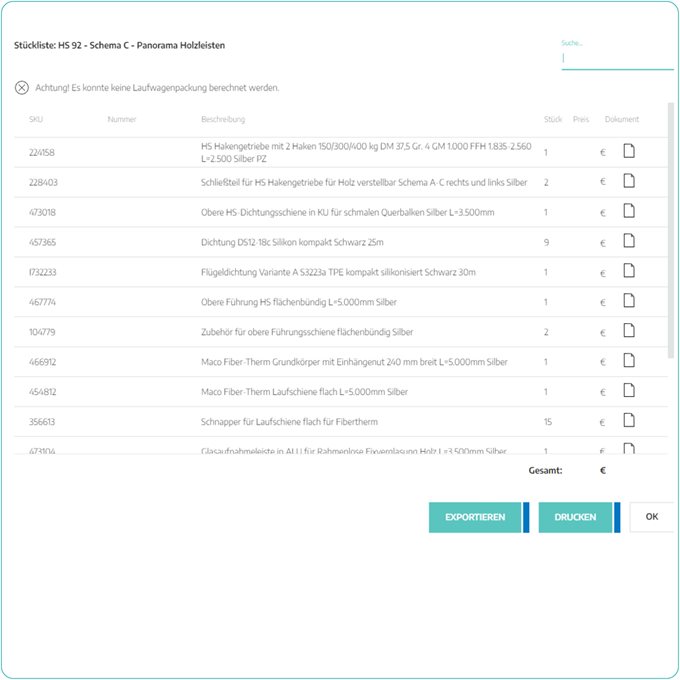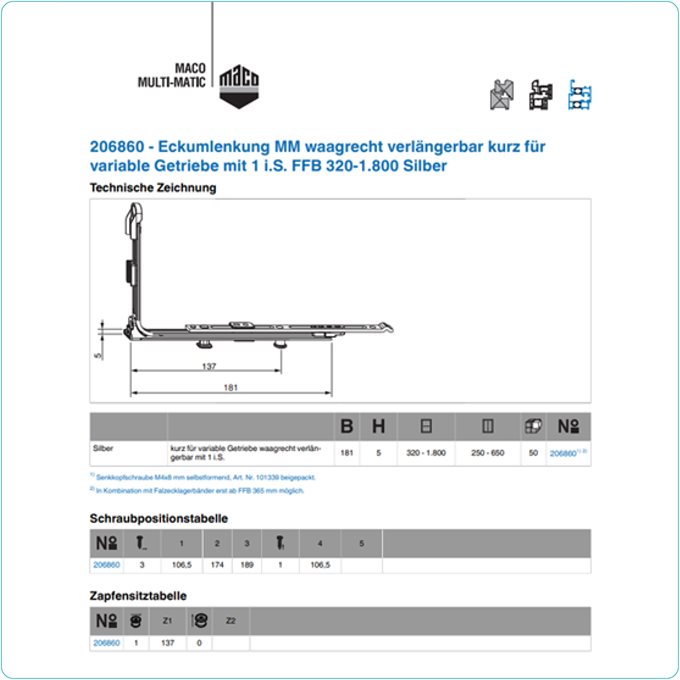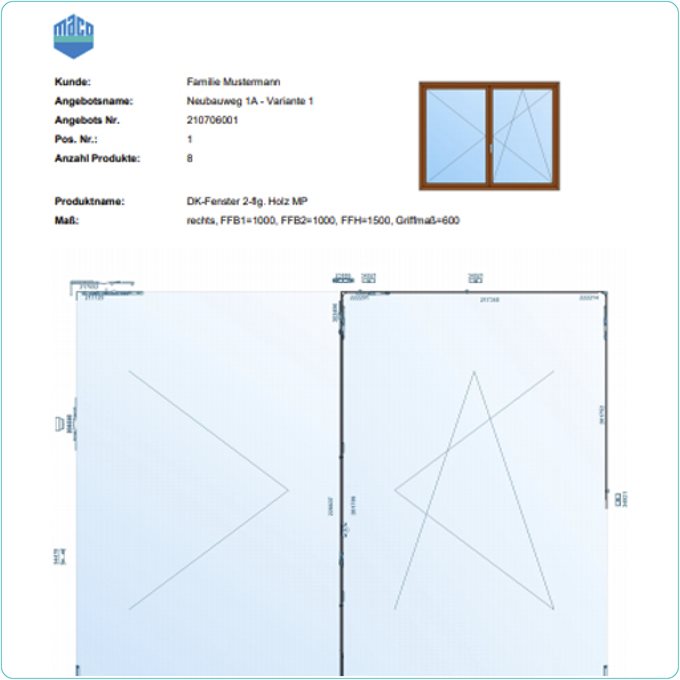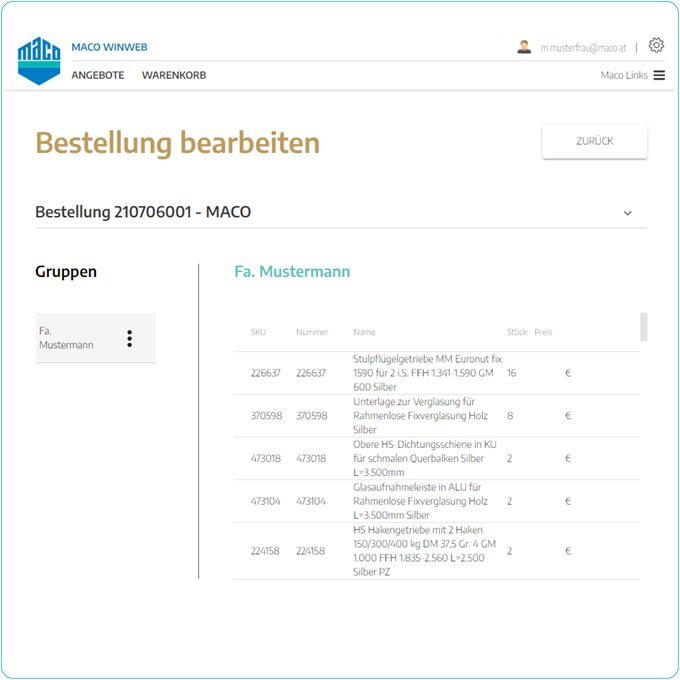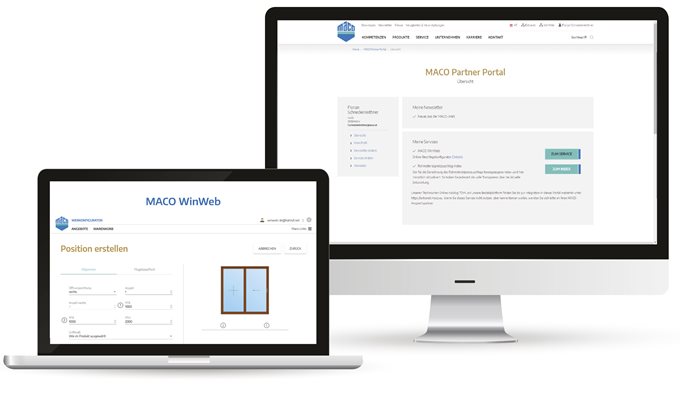MACO WinWeb – request access now
To use the free online tool WinWeb, please register in the MACO Partner Portal and apply for the service. Please note that our portal is only available to our B2B partners and we cannot grant access to private customers. The examination may therefore take a few days.
Register today and request the practical MACO WinWeb service.